1. Introduction
For millions of visa holders, visiting a U.S. embassy or consulate for a visa renewal interview is a tedious process. However, the Dropbox facility, also known as the Interview Waiver Program (IWP), has emerged as a welcome relief.
If you’re eligible, you can simply submit your documents without attending an in-person interview. This saves time, effort, and travel costs. In this article, we’ll break down every single step, provide expert tips, and guide you through the Dropbox process with clarity.
2. What Is the U.S. Visa Dropbox Facility?
The Dropbox, or Interview Waiver Program, is a system where qualified visa applicants can renew their visa without having to attend an interview at a U.S. consulate. Instead, they submit their documents at a Visa Application Center (VAC) or a designated document collection center.
This program is especially beneficial for visa holders like H1B, B1/B2, L1, and F1, provided they meet specific eligibility requirements.
3. Who Is Eligible for Dropbox?
To be eligible for Dropbox, you must:
- Have a prior U.S. visa in the same category.
- The previous visa should not have expired more than 48 months ago.
- Be applying for a non-immigrant visa (e.g., H1B, B1/B2, L1, F1).
- Be applying in your home country (or a country where your previous visa was issued).
- Have no visa refusals since your last visa.
- Have all 10 fingerprints already taken in a previous visa application.
Note: Eligibility may vary slightly depending on embassy guidelines, especially after 2020 due to COVID adjustments.

4. Dropbox vs In-Person Interview: A Quick Comparison
| Feature | Dropbox (Interview Waiver) | In-Person Interview |
|---|---|---|
| Interview Required | No | Yes |
| Document Submission | Through Dropbox | At Consulate on appointment |
| Eligibility Restrictions | Yes (must meet criteria) | No |
| Processing Time | Usually shorter | Slightly longer |
| Fingerprinting | Previously taken | Taken at VAC |
| Cost | Same (MRV fee) | Same |
5. How to Use the Dropbox Facility – Step-by-Step
Step 1: Complete the DS-160 Form
Fill out the DS-160 form online and save the confirmation page. This is mandatory for all non-immigrant visa applications.
Step 2: Create a Profile on US Travel Docs
Visit the official site (https://www.ustraveldocs.com/) and create or log in to your account.
Step 3: Answer the Dropbox Eligibility Questionnaire
The system will prompt a series of questions to determine if you’re eligible for Dropbox. Answer truthfully.
Step 4: Pay the MRV Fee
Pay the Machine Readable Visa (MRV) fee online. Save the receipt.
Step 5: Schedule Dropbox Appointment
If eligible, the system will show “Dropbox Appointment” instead of “Interview Appointment.” Select your preferred VAC center and appointment date.
Step 6: Gather Required Documents
Prepare all documents (see next section) and arrange them neatly.
Step 7: Visit the VAC/Drop-off Center
On your appointment date, go to the designated center and submit your documents.
Step 8: Wait for Processing
You can track your application status using your CEAC barcode number or passport number.
6. Required Documents for Dropbox Submission
Here’s a list of documents typically required:
- Valid passport (and old passports if applicable)
- DS-160 confirmation page
- Dropbox Appointment Confirmation
- MRV fee receipt
- One recent photograph (as per U.S. visa standards)
- Previous U.S. visa copy (if not in current passport)
- I-797 (for H1B, L1 applicants)
- Employment verification letter (for work visas)
- Invitation letter (for B1/B2 if applicable)
- I-20 and SEVIS receipt (for F1 visa)
Always refer to the official checklist shown at the time of appointment booking.
7. Dropbox Locations in India
You can submit Dropbox documents at these VAC centers:
- New Delhi
- Mumbai
- Hyderabad
- Chennai
- Kolkata
- Bengaluru (optional collection center)
- Pune
- Ahmedabad
- Chandigarh
- Kochi
Always confirm the address and hours of operation beforehand.
8. Processing Time for Dropbox Applications
Dropbox processing time varies by location and workload, but on average:
- 3-7 business days for initial processing
- 2-4 additional days for passport dispatch
Expect around 7-10 business days total. However, during peak season (like summer or holidays), it may take up to 15 business days.
9. Common Issues & How to Avoid Delays
Some reasons for delays include:
- Missing documents
- Incorrect or old-style photographs
- DS-160 errors
- Previous visa refusal not disclosed
- Security-related administrative processing (221(g))
Tips:
- Double-check documents and photo specifications.
- Be honest in the DS-160 and Dropbox eligibility form.
- Use a transparent plastic folder with document separators.
10. H1B Dropbox Experience: A Case Study
Name: Rohit Kumar
Visa Type: H1B Renewal
Location: Hyderabad
Processing Time: 9 calendar days
Timeline:
- Day 1: Dropbox appointment at VAC
- Day 3: Status changed to “Application Received”
- Day 6: Status changed to “Issued”
- Day 9: Passport received via courier
No in-person call, no 221(g), smooth experience.
11. B1/B2 Dropbox Renewal Tips
Tourist and business visa holders (B1/B2) often qualify for Dropbox if renewing within 48 months. Tips include:
- Provide strong ties to your home country (employment, family, property).
- Attach a travel itinerary or letter of invitation if available.
- Avoid using the same DS-160 from a rejected application.
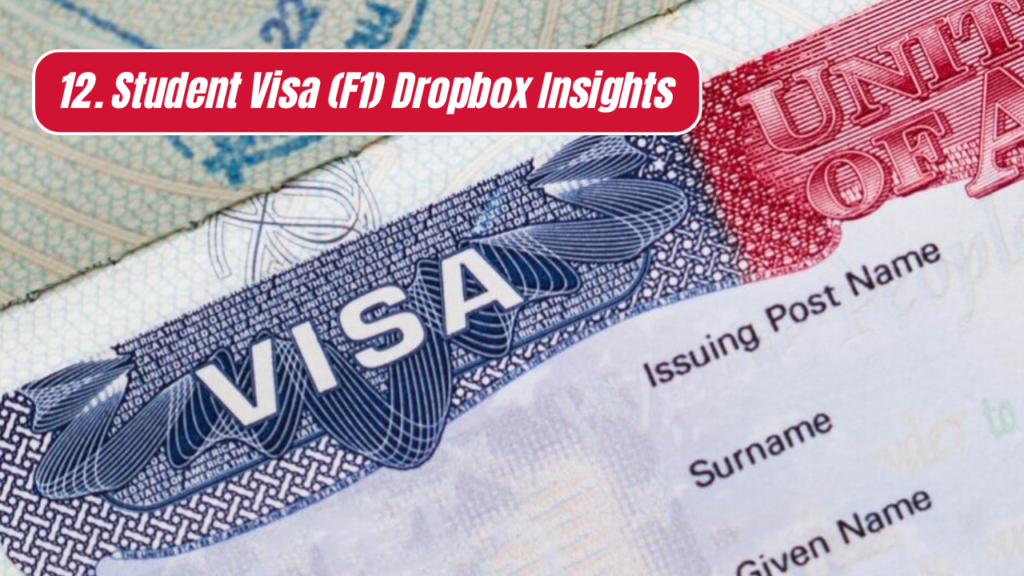
12. Student Visa (F1) Dropbox Insights
F1 visa holders are now eligible for Dropbox under expanded 48-month rules. Ensure:
- You are currently enrolled or recently graduated.
- SEVIS is still active.
- No major violations of visa terms.
13. Changes in Dropbox Process Post-COVID
Post-2020, the U.S. State Department allowed extended Dropbox access, waived biometrics for many, and relaxed several conditions temporarily.
Key COVID-related Changes:
- 48-month rule (extended from 12 months)
- Less face-to-face contact
- More document-only processing
14. Dropbox Appointment Availability
Availability can be a challenge, especially in high-demand seasons.
How to Find Dropbox Dates Faster:
- Check at midnight and early morning.
- Use mobile notifications if offered on the portal.
- Select multiple cities for broader availability.
15. Recent Updates in 2024-2025
As of the latest guidelines:
- 48-month window continues in 2025
- No fee increases announced
- Biometrics still waived in many Dropbox cases
- AI-based DS-160 review being tested for faster turnaround
16. Tips to Maximize Dropbox Success
- Use a high-quality photo studio for visa photos.
- Keep all original documents ready—even if not required.
- Carry a printed and digital version of all confirmations.
- Use a cover letter summarizing your application (optional but helpful).
17. Table: Dropbox vs Interview Process Comparison
| Category | Dropbox | In-Person Interview |
|---|---|---|
| Visa Type | H1B, B1/B2, L1, F1, others | All |
| DS-160 Required | Yes | Yes |
| Biometric Appointment | Often Waived | Mandatory |
| Interview Required | No | Yes |
| Document Submission | At VAC center | At consulate/embassy |
| Processing Time | 7–10 business days (avg) | 10–15 business days (avg) |
| Cost | Same ($160–$205 depending on visa) | Same |
| Renewal Convenience | Very High | Moderate |
| Admin Processing Risk | Low (if clean history) | Slightly higher |
| COVID Adjustments | More lenient | Normal screening applies |
18. Conclusion
The U.S. Visa Dropbox facility is a massive time-saver for eligible applicants. With fewer steps, no interviews, and lower stress, it streamlines the renewal process—especially for those already familiar with U.S. travel norms.
Always double-check the U.S. Embassy’s latest guidance, complete your forms accurately, and ensure document readiness. A successful Dropbox submission not only saves time but also enhances your long-term U.S. visa history.
Whether you’re a seasoned traveler or a student returning after OPT, Dropbox is a powerful tool—use it wisely.
19. FAQs
1. Can I use Dropbox if I changed employers or visa category (e.g., from F1 to H1B)?
No. Dropbox is only for renewals in the same category. A change of status usually requires an interview.
2. What if I am called for an in-person interview after Dropbox submission?
This is rare but possible. You must comply and attend if the consulate requests it. It often happens if more information or clarification is needed.
3. Can I drop off documents in a city different from where my DS-160 is filed?
Yes, as long as it’s an authorized VAC center. Ensure your profile reflects this during scheduling.
4. How many times can I use Dropbox?
There’s no strict limit as long as you continue to meet the eligibility. Many professionals have renewed H1B visas multiple times using Dropbox.
5. Can my dependents (H4, L2) also use Dropbox?
Yes, if they meet the same eligibility conditions. Often, dependents submit documents together with the primary applicant.



